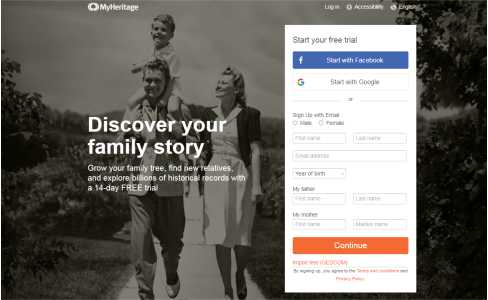MyHeritage App: Tracing Family History Through DNA
Hello, dear user! Are you interested in learning more about your family history and tracing your ancestors’ footsteps? If so, MyHeritage is the perfect app for you to use. In this article, we will discuss the MyHeritage app and how it can help you find information about your family and learn more about your family history.
What is the MyHeritage App?
MyHeritage is an online genealogy platform that assists users in tracing their family history. The app allows users to create a family tree, search for family information, and conduct DNA tests to find missing family members or verify known family relationships.
MyHeritage Features
You can download the MyHeritage App here or directly from the App Store. MyHeritage offers various features that make it easy for users to explore and record their family history. Here are some features provided by MyHeritage:
Searching and Adding Family Information Users can search for and add family information such as names, birth dates, birthplaces, and family relationships using MyHeritage’s search feature. The gathered information can help users create their family tree and expand their knowledge of family history.
Family Tree Creation Users can utilize the family tree creation feature to record and store information about their family. This feature also allows users to add photos, documents, and notes about their family members.
DNA Testing MyHeritage also provides DNA testing services that can help users find missing family members or verify known family relationships.
Family History Search MyHeritage provides access to various sources of family history, such as public archives, population records, and other historical family documents. Users can utilize this search feature to find additional information about their family.
Collaboration with Other Family Members MyHeritage users can invite other family members to participate and collaborate in the creation of the family tree and family history research. This way, users can easily share information and expand their knowledge of family history.
How to Use the MyHeritage App
Here are the steps to using the MyHeritage app:
- Account Registration: Open the MyHeritage website and click “Sign up” or “Register.” Fill out the registration form with required information such as email and password.
- Upload Family Data: After registering, you can start building your family tree by adding information about your family. You can upload or enter family data into the app using GEDCOM or Excel formats.
- Search Family Information: Use the MyHeritage search feature to find additional information about your family. You can input someone’s name, birth date, or birthplace to conduct a search.
- Utilize the Family Tree Feature: Use the family tree creation feature to build your family tree. You can add information about your family members and upload related photos or documents.
- DNA Testing: If you’re interested in taking a DNA test, you can order the MyHeritage DNA testing kit through their website and submit your sample. Once the sample is received, MyHeritage will process the DNA test and provide the results through your account on their website.
- Collaborate with Family: Invite other family members to join the MyHeritage website and collaborate in creating the family tree and researching family history.
Conclusion
MyHeritage is an online genealogy app that is incredibly helpful for those who want to trace and record their family history. The app provides various features such as family history search, family tree creation, and DNA testing. By using this app, users can enhance their knowledge of family history and find missing family members.